- Your cart is empty
- Continue Shopping
Instructions for using the promo code
In order to use the promotional promotional code, you need to take a few simple steps:
1. Decide on the product and add it to the cart using the "Buy" button

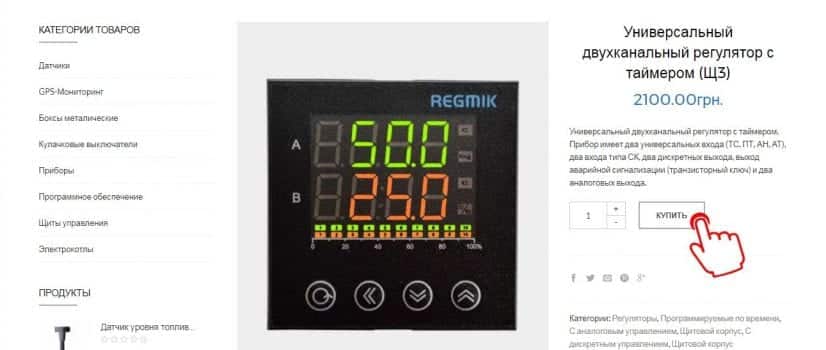
2. View the basket using the corresponding icon in the upper right corner of the screen, and click the "View basket" button.
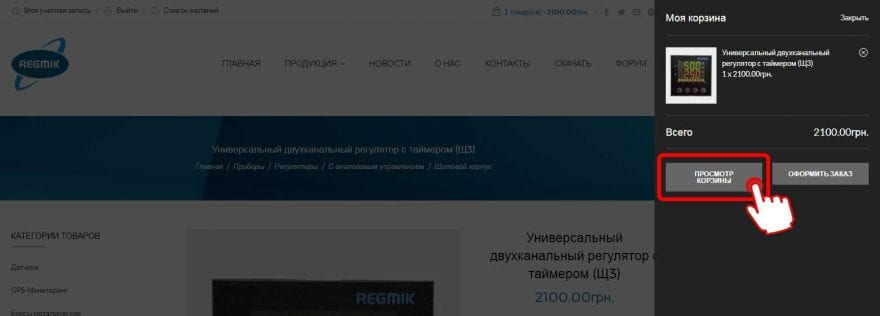
3. Under the list of products, enter a promo code and click the "Apply coupon" button.
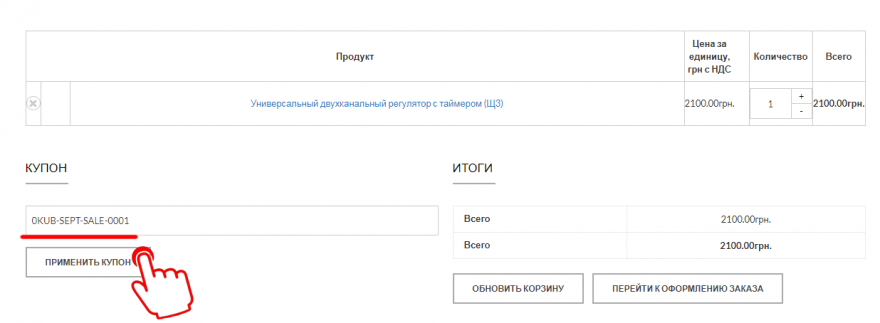
 5. Fill in all the required fields, read the total amount and complete the order.
5. Fill in all the required fields, read the total amount and complete the order.
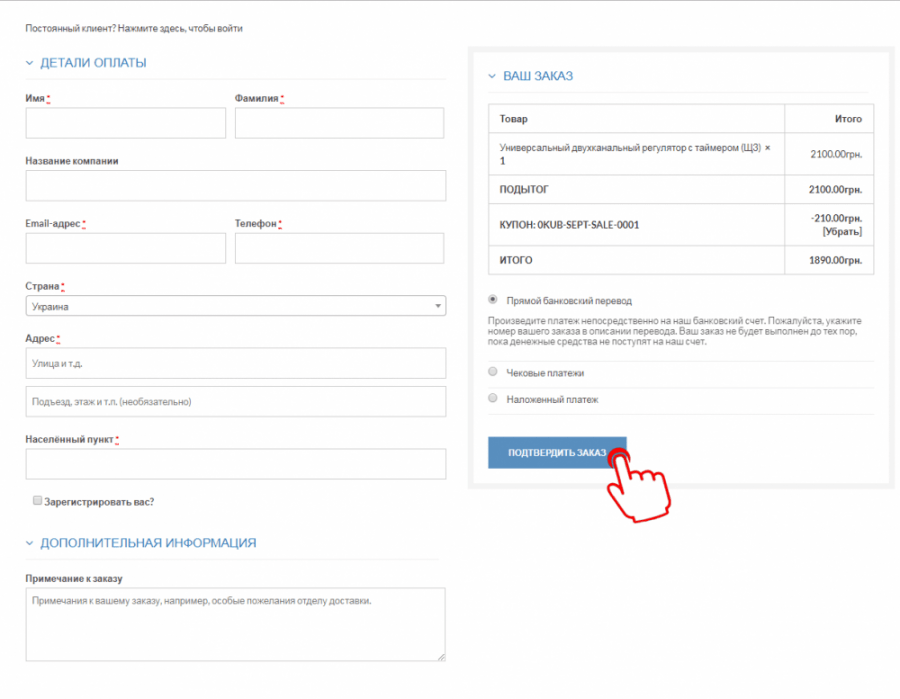
6. Congratulations, your order has been placed!
Our managers will contact you as soon as possible.
